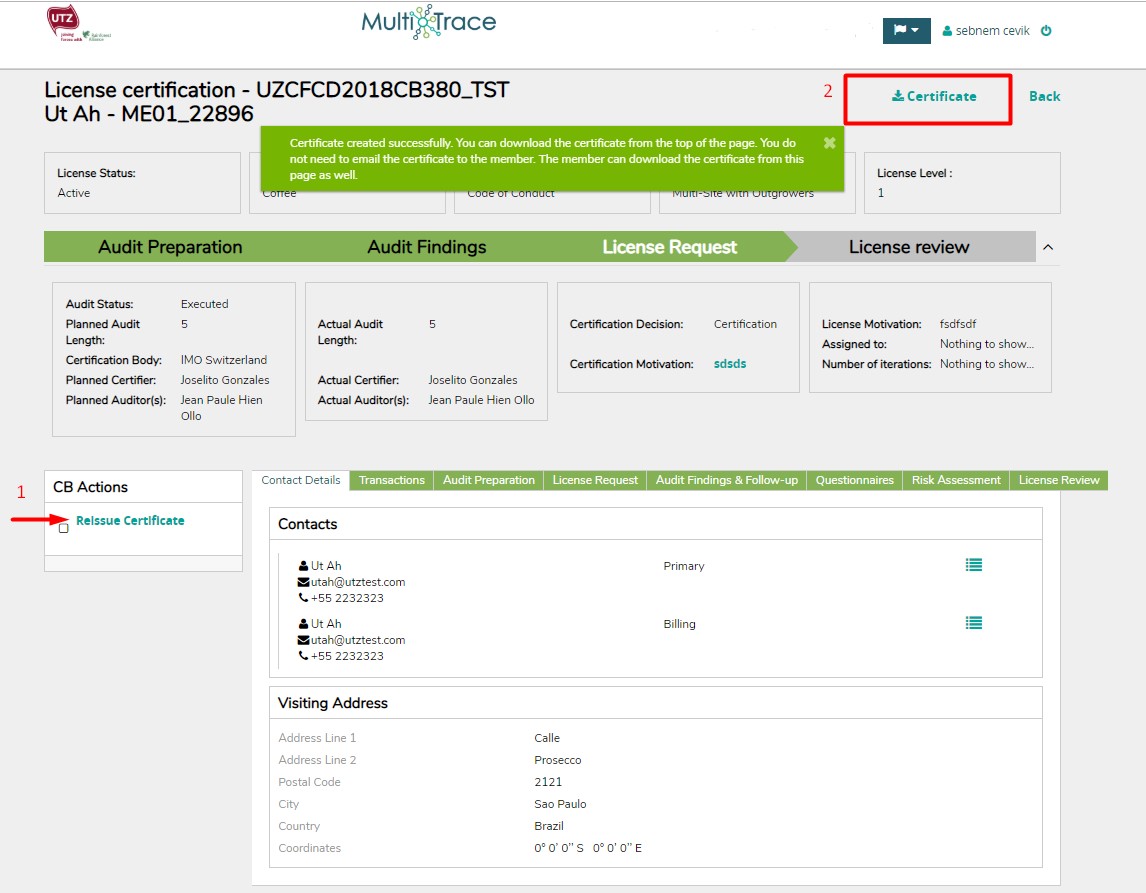6. License request
6.5. Download certificate information
“Issue Certificate” is to download a license summary that you might want to use for issuing a certificate to the member. This replaces the template that is being sent by the Certification department. The information on the PDF is based on the license information.
To download the certificate, please go to the Audits & License Requests tab. Scroll down to Licenses, enter the member name, check the tick box ‘Active’ and search for the license that has been granted. Click on the icon on the left to enter the license.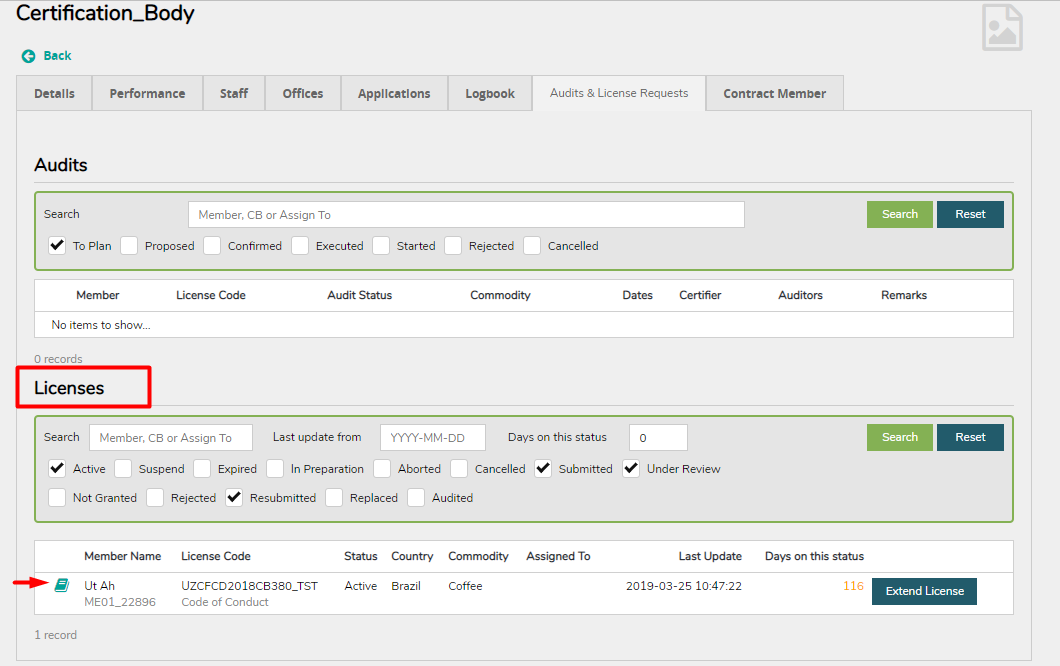
Click on “Issue Certificate” under your Actions. You will now be able to
download the certificate on the top right of the page. After you click “issue
certificate”, the member will also be able to download the PDF from their own
account.