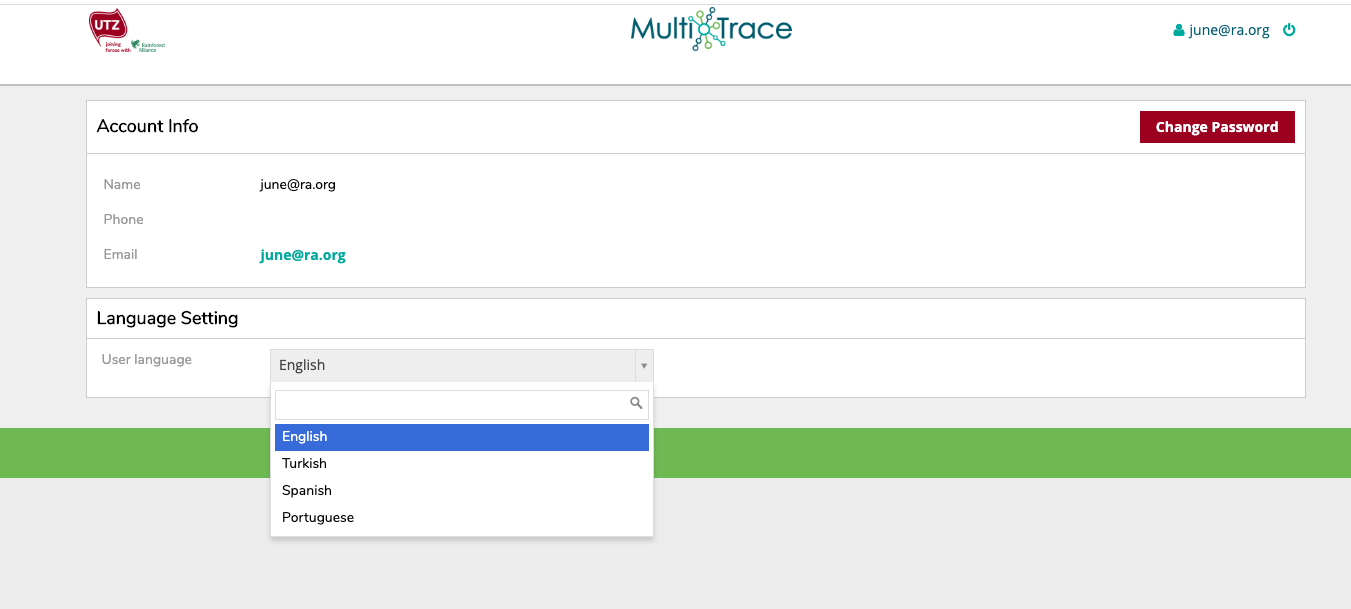4. Manage your settings
4.4. Language settings
Click on your account name in the top right corner in your MultiTrace screen and select the preferred language.
Checklists and templates can be downloaded directly from MultiTrace after changing the language setting or can be found in different languages at the bottom of the page in chapter 1. Introduction - Quick Start.